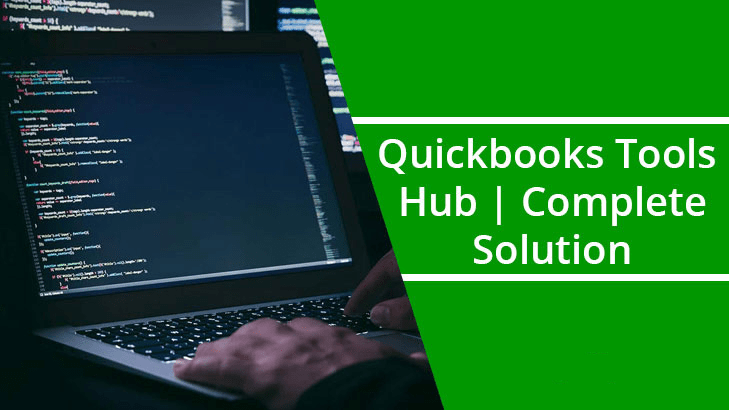Quickbooks tool hub is a complete one-stop solution for repairing Quickbooks tools. The tool consists of different tools that can help you resolve issues with the Quickbooks application. It offers you different tools like condense data tool, print and pdf repair tool, doctor tool and others. So, when a user is faced using the Quickbooks application, they can use the required tool via the Quickbooks tool hub. It can be used for most errors like 6189, 152, 816 and more.
Table of Contents
The Need of QB Tool Hub
The most crucial reason for using the Quickbooks tool hub is to save a lot of time and effort for the user. Earlier the user used to download different tools to resolve different kinds of errors. For example, if a user has encountered an installation issue, he will have to download Quickbooks install diagnostic tool to resolve it and for company file issues, one will have to download the file doctor tool. But, in the Quickbooks tool hub, all these tools come in-built and all you have to do is to download the tool hub. This saves a lot of time and effort in downloading the tools.
System Requirements to Download Quickbooks Tool Hub
So, for Quickbooks tool hub download, you will have to fulfil certain system specifications. Here is a list of all preliminary specifications that you have to fulfil.
- The latest version of Microsoft .Net Framework
- Windows operating system is updated to the latest version
- Microsoft Visual C++ redistributable package
- A good internet connection to download the application.
Stepwise Process to Download Tool Hub
So, you know enough about the Quickbooks tool hub on the system. You can then proceed to download the tool hub on the system. Here is a stepwise process that you have to follow to download the tool on the system.
- To begin with, you will have to terminate the Quickbooks application on the system.
- You will then have to download the Quickbooks tool hub to the latest version. It will be available on the official Quickbooks website.
- Now, you will have to wait for the download to complete and on completion, save the file to the desired location.
- After this, you will have to tap on the file that you have downloaded and then start the installation.
- In the window, you will have to agree to the terms and conditions.
- Now, choose the installation folder. If you do not wish to save the file in the default folder, you will have to click on the Browse option and then choose the desired folder.
- When done, you will have to complete the installation process by clicking the next option and on completion, click on the FINISH button.
- Next, click on the tool icon and then use the required tool according to the issue that you need to resolve.
Quickbooks Tool Hub Components
Quickbooks tool hub has different components to fulfill the particular need to resolve the issue. Below we have explained to you what each component helps with.
Company File Issues
This tab can help you fix issues related to the Quickbooks company file including 6000 series errors. For this, you have to click on the company file issue option and then use the Quickbooks file doctor tool to fix the issue.
Network Issues
Network Issues are very common especially when you attempt to use Quickbooks in multi-user mode. In such cases, you will have to run Quickbooks database server manager on the system. SO, with this tab, you will be able to fix issues like H202 or Quickbooks database server manager not working issue.
Program Problems
This tab will help you fix issues related to the application. In this tab, you can use three tools. They are Quick fix my program, Quickbooks program diagnostic tool, and Quickbooks pdf and print repair tool.
Installation Issues
The next tab you will come across is the installation issues tab. On this tab, you will get the option to run Quickbooks install the diagnostic tool and Quickbooks clean install tool. These tools will help you install and uninstall the Quickbooks application automatically.
Password Reset Tool
Now, if you no more remember your password, this tab can be helpful. You can use the password reset tool and then fill in some of the important details related to your account.
Use Quickbooks Connection Diagnostic Tool To Fix Network Issues
Now there are other tools also which you can use outside the Quickbooks tool hub. One such tool is Quickbooks connection diagnostic tool. It is a repairing tool that you can use to fix issues related to network and corrupted Quickbooks files. The tool will also help you fix connection issues between company files, database manager, and Quickbooks. This can be used to fix multi-user network issues and 6000 series errors.
Winding Up
So, the Quickbooks tool hub can be downloaded from the official website and installed on your system. We have explained to you to download and install the tool. If you wish to know more about the tool, you can talk to the experts.